-
These left-aligned tabs are sorted into “pinned tabs” and “today tabs.”
Samuel Axon -
You can also sort tabs into spaces, which are similar to Safari’s tab groups.
Samuel Axon -
Want to use “boosts” to solarize Twitter and remove the newsfeed? Sure, why not. Now you can.
Samuel Axon
On Tuesday, The Browser Company made its unusual new web browser Arc widely available on desktop for the first time.
Arc has been available in an invite-only preview for about a year, but yesterday was the first day it became available to download for all Mac users with no waiting list. The widespread availability coincided with Arc’s graduation to version 1.0, too.
Arc was only released on the Mac and iPhone for now, but The Browser Company says it plans to launch on Windows before the year’s end.
The Mac seems a natural place for it, though, as it treats tabs in a roughly similar way to how Apple’s dock has long handled applications—which has also inspired some of Microsoft’s recent tweaks to the Windows taskbar, of course.
Like some other recently released browsers and browser redesigns, tabs are placed in a side panel rather than along the top of the window. And vaguely like the Mac’s dock, there is a distinction between “pinned” tabs and “today” tabs. Sites open in today tabs by default, and those tabs auto-archive after a period of time that you decide. If you want something to stay, you can drag it to “pinned” tabs to keep it there until you remove it.
On top of that, you can organize tabs into “spaces” that you name. For example, you can create a space for shopping, another for your work productivity, and so on. The “spaces” nomenclature evokes the Mac’s virtual desktops feature, of course, but spaces in Arc closely resemble Safari’s tab groups. With a click, you can swap between sets of saved tabs that you categorize and name yourself.
The Browsing Company’s basic tutorial video for Arc.
Of course, we’ve seen these sorts of organizational features in some form or another across Opera, Firefox, Safari, and basically every other browser. You could argue that Arc’s approach is particularly elegant, especially if you’re in the tabs-should-be-along-the-side-not-the-top camp, but that’s not really what makes it unique.
Its main distinction lies in the way it allows users to customize individual websites to their liking.
Using a feature called boosts, users can replace fonts for just about any text and change colors for any part of an individual webpage and save that state for later. They can even “zap” sections to remove them from view. You can get really heavy-duty with this by writing scripts, too, but you can still get a lot done without going that deep.
There are also some extras in Arc, like a built-in note-taking tool and picture-in-picture support for Google Meet calls.
Beyond all that, you can largely expect it to function like a normal browser, of course. It’s Chromium-based on desktop, carrying all the associated pros and cons.
There’s already a long and interesting history of specialist or unconventional web browsers, but Arc is partly notable for its heavy-duty backing. The Browsing Company was founded by former Facebook employees and raised millions from prominent investors like Ev Williams.
Of course, it’s a relatively expensive long-term commitment to support a new web browser, and it’s not yet abundantly clear from using Arc exactly what its business model is. A profile on The Browser Company’s founders that ran in Protocol in 2021 indicated that, at that point, they hadn’t settled on anything yet.
Arc offers a markedly different approach to interacting with a web browser with a potentially steep learning curve and no long-term guarantee. Regardless, it’s full of interesting ideas and worth at least a bit of poking around if you’re dissatisfied with Chrome’s comparatively barebones philosophy—though you can achieve many of the same outcomes as Arc using Chrome extensions.